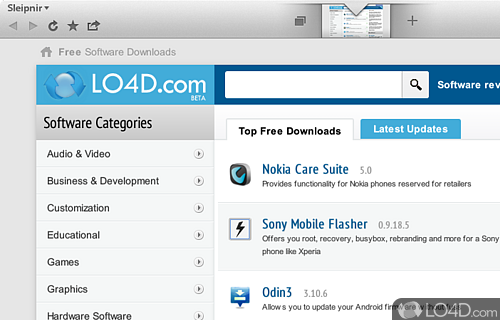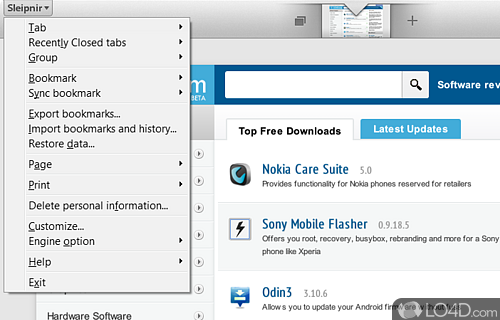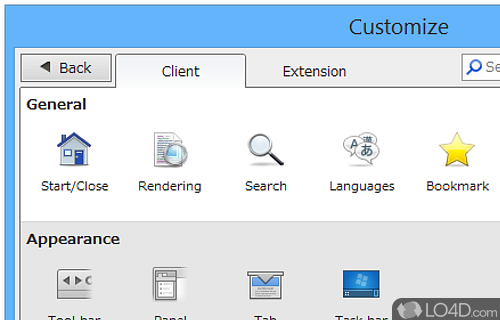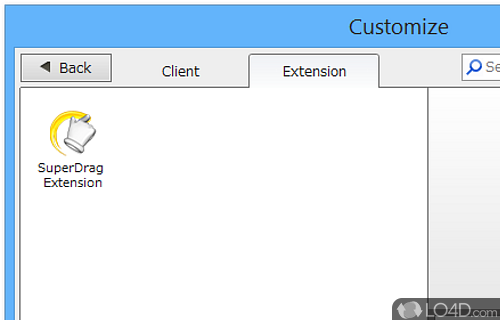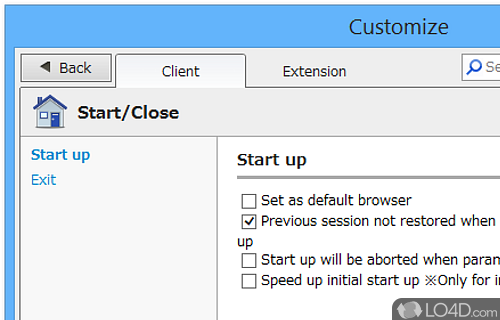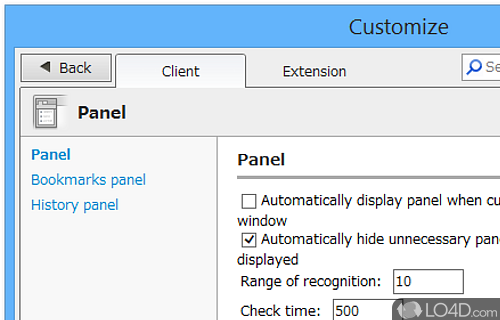A web browser optimized for beauty and font rendering based on Mozilla's Gecko rendering engine.
Sleipnir Browser is a freeware web browser app developed by Fenrir Inc. for Windows. It's customizable, feature-rich, reliable, advanced, well-designed and innovative.
It is capable of connecting to online services such as Dropbox, Facebook and Twitter.
The download has been tested by an editor here on a PC and a list of features has been compiled; see below. We've also created some screenshots of Sleipnir Browser to illustrate the user interface and show the overall usage and features of this web browsing program.
A web browser optimized for beauty and font rendering
Sleipnir for Windows is a rich and powerful free web browser. Sleipnir isn't just powerful. It also includes a feeling that en-captures you from the moment you touch it. The feeling when using the easy tab switching of the all new full screen mode makes everyday browsing a much more pleasant experience.
Features of Sleipnir Browser
- Bookmark Sync: Automatically sync bookmarks across computers and devices.
- Customizable: Design the look and feel of your browser with skins and themes.
- Download Manager: Manage downloads with the built-in download manager.
- Feed Reader: Keep up with your favorite websites and blogs in the built-in feed reader.
- Full Screen Browsing: Browse with a full-screen view for distraction-free browsing.
- Mouse Gestures: Navigate quickly and easily with mouse gestures.
- Password Management: Keep track of passwords with secure password management.
- Plugins: Extend the functionality of the browser with third-party plugins.
- Private Browsing: Protect your privacy with private browsing mode.
- Search Toolbar: Quickly search the web or other websites with the search toolbar.
- Social Networking: Share links and pages on social networks with just one click.
- Tabbed Browsing: Browse multiple sites at once without needing to open multiple windows.
- URL Alias: Create aliases for frequently visited URLs for quick access.
- Voice Control: Control the browser with your voice using voice commands.
- WebKit: Browse faster and more secure with the WebKit rendering engine.
Compatibility and License
Sleipnir Browser is provided under a freeware license on Windows from web browsers with no restrictions on usage. Download and installation of this PC software is free and 6.5.13 is the latest version last time we checked.
What version of Windows can Sleipnir Browser run on?
Sleipnir Browser can be used on a computer running Windows 11 or Windows 10. Previous versions of the OS shouldn't be a problem with Windows 8 and Windows 7 having been tested. It comes in both 32-bit and 64-bit downloads.
Filed under: